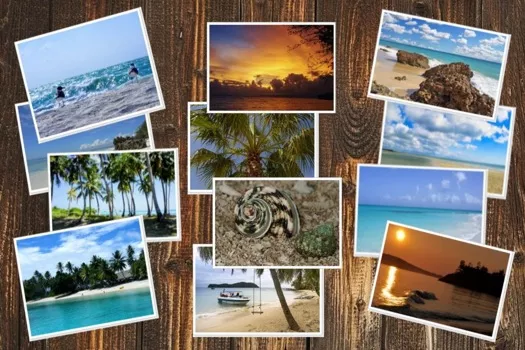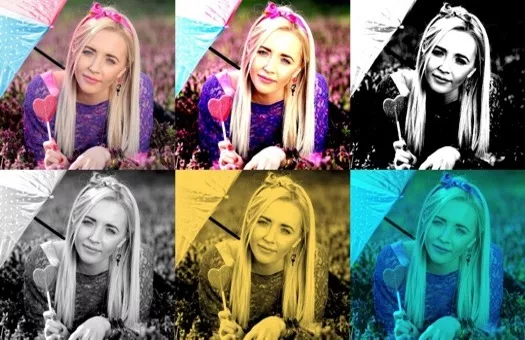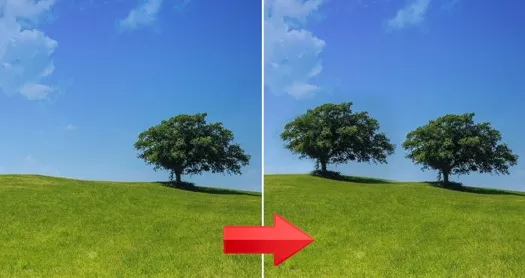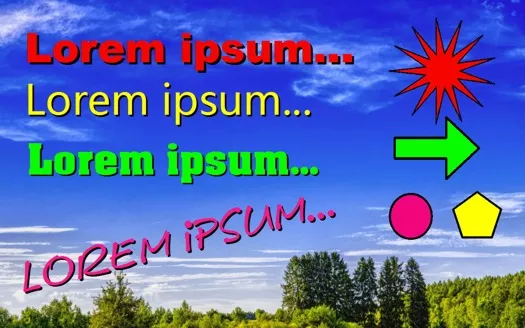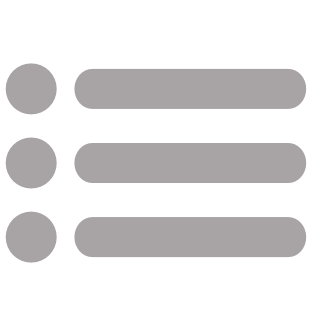Photo Editing Software for Beginners Free Download
This photo editing software for beginners is designed to offer a comprehensive range of controls and can be used by both professionals and amateurs for image editing.Whether you want a photo editing software system to edit a photo you have taken or would like to enhance or modify all of the images in your library, perhaps for a photo montage or a photo collage project, then this app is the image editor for you. Developed to offer numerous ways to edit an image, such as despeckling or illuminating sections of a picture, this image editor system provides all of the functionality you could ever want within one package. For example, if you want a photo editing software for PC that will allow you to alter the color, contrast, or brightness of your pictures, then this photo editor will allow you to make such changes and to preview them before committing to any alterations.

Screenshot: Photo Editing Software
You should be clear beforehand about how the photograph should ultimately look before you start processing. The techniques to beautify a shot promising success are varied and can be used individually or in combination with other features. Effects such as sepia or soften images or get EXIF information can be integrated approximately at all desired points of the picture, so that certain points can be graphically emphasized.
With a handy back button, you can also use the image editing software for beginners to alter the hue and saturation levels of your photos. In addition, photographers can use this application to set the desired level of blur and sharpness. This way, you can mass edit your images with batch processing, saving time and effort in the process. For example, if you apply different settings such as colorize, create a photo collage or change color depth at the appropriate places, your images will get a much more attractive look.
Despite the professional-level picture editing capabilities of the program, it should be noted that this is easy photo editing software to pick up. This means that it is photo editing for beginners just as much as it is for seasoned image-makers. Whether you are a photojournalist, a professional portrait photographer, you like to take snaps for fun, or you are a student of photography, this image editing software will become familiar and simple to operate within a few minutes. Even better, if edit an image in a way that you decide you don't like, then you can always revert back to the previous state you had it in. This is the case whether you are cropping, rotating, or are carrying out some of the more advanced ways you can edit images using the photo editor.
Photo Editing Software - Start Download
Photo Montage and Photo Collage
The advantages of the application:
- Regular free updates
- Free help and support in case of questions
- Always get the latest version of the application
- Very easy to use
- No training period required
- Help videos / tutorial videos
- Suitable for Windows 11, Windows 10, Windows 8 and Windows 7
As a photo editing software for PC system that has been designed for advanced users as well as novices, the developers of the application have gone to great lengths to provide all the support you might need. For example, the photo editor comes with an extensive help function that explains the various ways you can enhance, modify, improve, and correct your shots. These help functions are accessible as you are using the various tools the image editor comes with. Even better, there are some instructional videos you can access which show you the more advanced ways to edit a photo in real-time, a great thing to know if you've never used radial effects, morphed picture functions, or batch processes in an image editing software package before. In short, this high-quality picture editing software is the one tool you may ever need for all of your photos going forward!
You can adapt a conventional photograph to your personal ideas, even in the event that you may lack the necessary experience. For example, if you include selected effects such as brightness, contrast adjustments or resize images your pictures will get a much more appealing look.
Key Features, Advantages, and Disadvantages of this Photo Editing Software
Key Features of the Photo Editing Software:
- Automated image correction with the photo editing software.
- A wide range of filters and effects are available.
- Start without time-consuming training and begin right away.
- Possibility to edit large batches of images simultaneously.
- The user interface of the photo editing software is user-friendly and self-explanatory.
- Suitable for various users, be it beginners, casual photographers, or seasoned professionals.
Advantages of the Photo Editing Software:
- User-friendly operation and intuitive program navigation in the photo editing software.
- Use of filter effects in the photo editing software for creative design.
- Application of photo filters for special visual effects.
- Support for all common image formats.
- Addition of lines, frames, and geometric shapes.
- Print studio with many great printing options.
- Removal of objects or people from images.
- Design and arrangement of image content for appealing composition.
- Incorporation of cliparts to embellish your photos.
- A clean menu that is in the German language.
- Performing photo manipulations.
- Retouching images for optimal image quality.
- Application of versatile photo effects.
- High performance and fast processing with the program.
Disadvantages of the Photo Editing Software:
- There is no option for a dark color scheme.
- Some effects in the photo editing software lack an undo function.

Screenshot: Photo Editor
Improve Image
Photo Editing Software for Windows 11 and Windows 10
FotoWorks XL is a photo editor for Windows 11 but this sophisticated image editing software is also backwards compatible.Image editing in a photo editor for Windows 11 has been made simple thanks to the overall design of this tool. However, this is not just photo editing software for Windows 11 users because the entire suite of photo editor functions is compatible with earlier versions of Windows operating system. As such, FotoWorks XL is just as much a photo editing software for Windows 10 users as it is for people running Windows 11. Indeed, as a photo editor for Windows 10, the whole system works in just the same way. You get all of the same advanced features, such as clone stamping or effect brushes, for instance, with the image editor program for Windows 10 as you do with 11.
All photographs and captured images can be easily post-processed with it, and how the photographer likes it. Both the field of photographic arts, which generally has a particularly high rank and many criteria such as settings such as gamma correction, cropping and solarization are equally tangent here.
Many photographers who produced photo collages or montages with their images will be pleased to know that this photo editor for PC has functions that are specifically designed for them. These can be accessed in the photo editing software via drop-down menus at the top of each screen or from easy-to-navigate function options on the right-hand side of the program's main screen. Like any well-designed photo editor for Windows 10 and 11, each function opens up a new window which you can use to make adjustments to your chosen image. Many offer a thumbnail of the original and a preview. When you like the change you have made, for example, with the brightness, color, and contrast, simply click on OK button or tell the image editing software that you'd like to cancel what you have done.
If you've moved the easy-to-operate slider bars that adjust the saturation level, for example, and want to put them back to their default position, then just click Reset button and you can start over. In short, this powerful photo editor for PC users is something they will instantly be familiar with because it has been designed with the operating system in mind at every stage of its development.
Making pictures is then also more fun, because the shortcomings, which occurred when taking a photo, with the powerful enhancement can be easily eliminated and it does not matter whether it is a macro shot or a landscape photo, because both a wide-angle photo and a portrait can continuously achieve good results.
Photo Editor for PC with Numerous Advanced Functions That Users Will Pick Up Easily
Looking for an easy photo editing software for beginners suite to make better images on your PC? If so, FotoWorks XL will be a suitable photo editor for beginners to choose.All photo editing software for beginners should offer straightforward functions, such as cropping, rotation, resizing, and the ability to add borders. Not only that, but many novice photographers will be looking for ways to add clip art to their images and to edit images with vignette and monochrome effects, among others.
As well as these more basic functions, any easy photo editor should also provide the same user-friendly controls for more advanced functions. Despite the fact that it is such a good photo editing software for beginners, the tool provides all of the additional functionality that novices will want as they become more confident in the post-production processes professional photographers use nowadays.
This is because, as a photo editor for beginners, the tool has the same user interface for simple image editing techniques as it does for more advanced ones. For example, the image editor works in much the same way for creating a mirror image of a picture as it does when its expert functions are utilized. You can still go back at every stage if you want. Undo and redo buttons are available to help you compare changes you might have made in the picture editor software. In addition, you can select expert functions, such as creating mask effects, and access instructional videos from directly within the ensuing window.
Technical Specifications of the Photo Editing Software:
Product: Photo Editing SoftwareOperating system: Windows 10, Windows 11, Windows 8, and Windows 7
License: Free Download
Download: Size approximately 67 MB
File formats: JPG, BMP, TIF, GIF, PNG
Easy Photo Editing Software for Windows 10 - FotoWorks XL
Edit images and enhance pictures with the photo editing software for beginners gives pleasure and leads to excellent results.Of course, we also know that Internet users are looking for best photo editing software for Windows 10, but each user must decide for himself what exactly he needs, for what purpose he wants to use the application, because from this results individually which is suitable for him as the best image editor for PC. Many users work almost daily with creative programs and in this way improve your photographs with the built-in effects such as sharpness, blur and hue. If you are satisfied with the finished result, you can have the picture printed either on glossy paper or as a canvas poster in any laboratory.
Features in the Photo Editing Software for Beginners
Here is an overview of the most popular features that the program offers:
- Open picture series
- Edit picture series
- Masks effects
- Clone stamp
- Effect brush
- Histogram
- Sepia
- Insert Clipart
- Scaling
- Resize
- Batch processing
- Textures
- Many effect filters
- Sharpen
- Blur
- Brightness
- Contrast
- Saturation
- Color correction
- Color adjustments
- Colorize pictures
- Gamma correction
- Rotate photos
- Flip images
- Remove red eyes
- Create photo collage
- Create photo montage
- Enhance
- Photo frame
- Beauty retouching
- Draw in images
- Retouch images
- Insert symbols
- Crop images
- Create and print an album
- Create and print calendar
- Poster effect
- Grayscale

Screenshot: Photo Editing Software for Beginners
Color Splash Effect
In other words, the easy photo editor guides you through the process of conducting its expert functions so the image editor guides you at each stage of the process. Whether you want to use freehand tools to select areas or other types of selection tools, everything is explained in the image editing software.
A picture can be effectively modified individually as well as combined with various other tools and the term image processing characterizes how digital images are specifically modified with an image processing program as computer-aided software, based on a constant recalculation of the individual pixels on the basis of mathematical logarithms. If you are an expert or an amateur and want to improve the quality of your pictures, you should definitely give the program a thorough test. Often when you take a photo, you miss the ideal moment to press the shutter button, because it's a matter of fractions of a second.
Photo Editing Software for Beginners Free Download
Creative programmers have put a lot of thought into this and have also been willing to sit down at a PC to implement great ideas through intelligent programming applications. Few photo editor programs provide this level of functionality with so much support and guidance thrown in. As such, this photo editing software for PC users is perfect for beginners who want to make progress with their picture editing skills not just today but in the future, too.
Operating System:
The image editor is developed and programmed for Windows 11, Windows 10, Windows 8 and Windows 7
Photo Editing Software Compared with Advantages
Popular photo editing software compared, suitable for optimal image editing, and their advantages:Adobe Photoshop Elements:
User-friendly photo editing software version of Photoshop for hobby photographers.Advantages:
- User-friendly: Adobe Photoshop Elements was developed for private users and hobby photographers and is a simplified version of Adobe Photoshop's features.
- Guided edits: This innovative photo editing software includes step-by-step guided editing features to help users achieve specific editing goals.
- Organizational tools: Adobe Photoshop Elements has robust organizational tools for managing and categorizing your photo library.
Corel PaintShop Pro:
Comprehensive photo editing software with many tools.Advantages:
- Feature-rich: Corel PaintShop Pro offers many professional features for photo editing and graphic design.
- AI-powered tools: This photo editing software includes AI-powered features for tasks like upscaling, noise reduction, and content-aware editing.
- Free subscription: Unlike Adobe Photoshop, PaintShop Pro can be purchased once and is cost-effective in the long run.
Adobe Photoshop CC:
Professional-grade software with powerful editing features.Advantages:
- Industry standard: Adobe Photoshop CC is considered the industry standard for professional photo editing and is used by many photographers and designers.
- Advanced features: This excellent photo editing software has a wealth of advanced features such as content-aware fills, advanced retouching tools, and 3D modeling, making it suitable for complex editing tasks.
- Seamless integration: Adobe Photoshop CC seamlessly integrates with other Adobe Creative Cloud applications like Adobe Illustrator and Adobe Lightroom, enhancing the creative workflow.
Adobe Photoshop Express:
Easy-to-use, web-based editor for light photo editing.Advantages:
- Mobile App: Adobe Photoshop Express was developed as photo editing software for mobile devices, making it a convenient option for on-the-go editing.
- Basic editing tools: It offers basic editing tools such as cropping, rotation, and exposure adjustment for quick edits.
- Integration with Adobe Creative Cloud: You can easily sync your edits with other Adobe Creative Cloud applications, ensuring a seamless editing workflow.
Photo Explosion 5 Deluxe:
Software with great effects for photo editing.Advantages:
- Simple interface: Photo Explosion 5 Deluxe photo editing software has an intuitive and easy-to-use user interface, suitable for beginners.
- Extensive templates and effects: The program offers a wide range of templates, backgrounds, and special effects to enhance photos and create impressive collages.
- Batch processing: With Photo Explosion 5 Deluxe, you can edit multiple photos simultaneously, saving time when working with a large number of images.
GIMP:
Powerful, free, open-source photo editing software.Advantages:
- Free and Open Source: GIMP is a powerful, free, and open-source photo editing software accessible to a wide range of users.
- Extensive customization options: GIMP offers a high degree of customization through the use of plugins and scripts, allowing users to tailor the software to their specific needs.
- Advanced editing features: GIMP provides numerous advanced tools and features for photo editing, including support for layers, retouching, and color correction.
Movavi Photo Editor:
Simple photo software with creative effects.Advantages:
- User-friendly: Movavi Photo Editor is known for its user-friendly interface, making it easy for beginners to edit and enhance their photos.
- Quick editing: This photo editing software offers one-click enhancement features and a straightforward editing process for quick adjustments and edits.
- Rich effects and filters: Movavi Photo Editor provides a variety of effects, filters, and overlays to add a creative touch to your photos.
Pixlr:
Free, web-based photo editing software with general photo editing features.Advantages:
- Online and mobile options: Pixlr has both a web-based and mobile version, making it accessible and convenient for users with different devices.
- Layers and masks: Pixlr supports layers and masks, enabling advanced photo editing techniques similar to professional software.
- Extensive filters and overlays: Pixlr photo editing software offers numerous filters, overlays, and frame options to enhance and style your photos.
Paint.NET:
Free program with advanced tools.Advantages:
- User community: Paint.NET has an active community that develops plugins and provides support to expand the software's capabilities.
- Layer support: This modern photo editing software supports layers, allowing users to work with multiple elements in their images.
- Customizable: Paint.NET allows users to customize the interface and functionality with various plugins and extensions.
Fotor:
Photo editing software with preset and free filters and effects.Advantages:
- User-friendly: Fotor has an intuitive and user-friendly interface suitable for beginners and occasional photo editors.
- Collage maker: This photo editing software includes a collage creation tool with a variety of templates to simplify the process of creating photo collages.
- Cloud storage: Fotor offers cloud storage for easy access to your edited photos from different devices.
PhotoDirector:
Easy-to-use photo editing software with advanced editing tools.Advantages:
- Intuitive interface: PhotoDirector provides a user-friendly and intuitive interface, allowing both beginners and experienced users to access its features.
- Advanced features: The software offers numerous advanced editing tools, including AI-based enhancements, layer support, and content-aware editing.
- 360-degree photo editing: PhotoDirector supports the editing of 360-degree photos, enabling you to create impressive and interactive images.
Krita:
Open-source photo editing software for painting and image editing.Advantages:
- Digital painting: Krita is excellent for digital painting and illustration, offering numerous brushes and tools for artists.
- Open source: It's a free and open-source software accessible to users and supported by the community.
- Animation support: Krita includes animation features, allowing users to create frame-by-frame animations and layered animations.
PhotoScape X:
Versatile and user-friendly photo editing software.Advantages:
- All-in-one solution: PhotoScape X offers many features for editing, organizing, and creating various types of content, from photos to GIFs.
- Batch processing: The batch processing features in this photo editing software allow efficient editing of multiple images at once.
- User-friendly interface: PhotoScape X has an intuitive user interface with easy-to-navigate features and options.
PhotoPad:
User-friendly photo editing software with great editing tools.Advantages:
- Understandable: PhotoPad provides a clear and easy-to-understand program interface suitable for beginners.
- Essential editing functions: It offers basic photo editing tools such as cropping, resizing, and color correction within the photo editing software.
- Batch processing: PhotoPad allows batch processing, which can save time when editing multiple photos.
Pixelmator Pro:
Powerful photo editing software for Mac users.Advantages:
- macOS integration: Pixelmator Pro was specifically developed for macOS and runs on all Mac systems.
- Modern interface: It features a modern and visually appealing user interface with a focus on user-friendliness.
- Non-destructive editing: Pixelmator Pro supports non-destructive editing, allowing you to make changes without altering the original image data.
IrfanView:
Free image viewer and simple editor.Advantages:
- Lightweight: IrfanView is a lightweight and fast image viewer and photo editing software, ideal for quick image viewing and basic editing.
- Batch conversion: IrfanView offers excellent batch conversion and renaming features, allowing you to edit multiple images at once.
- Plugin support: IrfanView supports a wide range of plugins that expand the program's functionality, including additional format support and editing tools.
DxO PhotoLab:
Advanced software for image optimization.Advantages:
- RAW editing: DxO PhotoLab specializes in processing RAW images and offers advanced features for optimizing RAW files.
- AI-based enhancements: The photo editing software utilizes artificial intelligence for automatic adjustments and corrections, saving time on manual editing.
- Lens and perspective corrections: DxO PhotoLab is well-suited for correcting lens distortions and perspective issues, making it valuable for architectural and landscape photographers.
"Image editing"
See Wikipedia:
https://en.wikipedia.org/wiki/Image_editing
https://en.wikipedia.org/wiki/Photo_editor
See Wikipedia:
https://en.wikipedia.org/wiki/Image_editing
https://en.wikipedia.org/wiki/Photo_editor